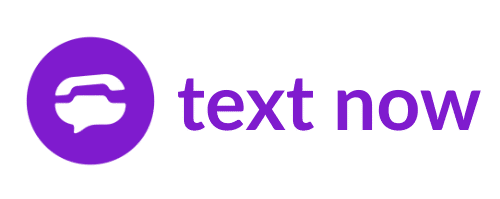How to Use TextNow APK in India
Is TextNow Available in India? This is the most asked question specifically from the users based in India. Indeed this app is limited to users based in the USA and Canada but this does not mean that the app does not work or is completely banned in India. There are certain ways in which you can download the app and use it for free. So in this article we will try to cover this topic in detail and give you alternative ways to download and install the TextNow MOD APK easily.
1. Using VPNs
The first and the easiest way for you to try is using Virtual Private Networks (VPNs). There are multiple VPNs available that provide you the premium services of accessing the top tier countries. You definitely need one of those VPNs to connect to the IP Addresses of either the USA or Canada. Once you have connected to these IP addresses, just go to the app store, search for Text Now application, hit the download button and install the app. There you go! Let’s move on to the second method.
2. Changing the App Store or Play Store Location
i. For Android:
If the first method hasn’t worked for you, welcome to the second method. Here, we will change the Google Play Store location to either USA or Canada to download the app. Firstly, connect to the IP location of any North American country then follow the steps mentioned in the picture.
Otherwise, you can make a new google account and set the region to North America at the time of signing up.
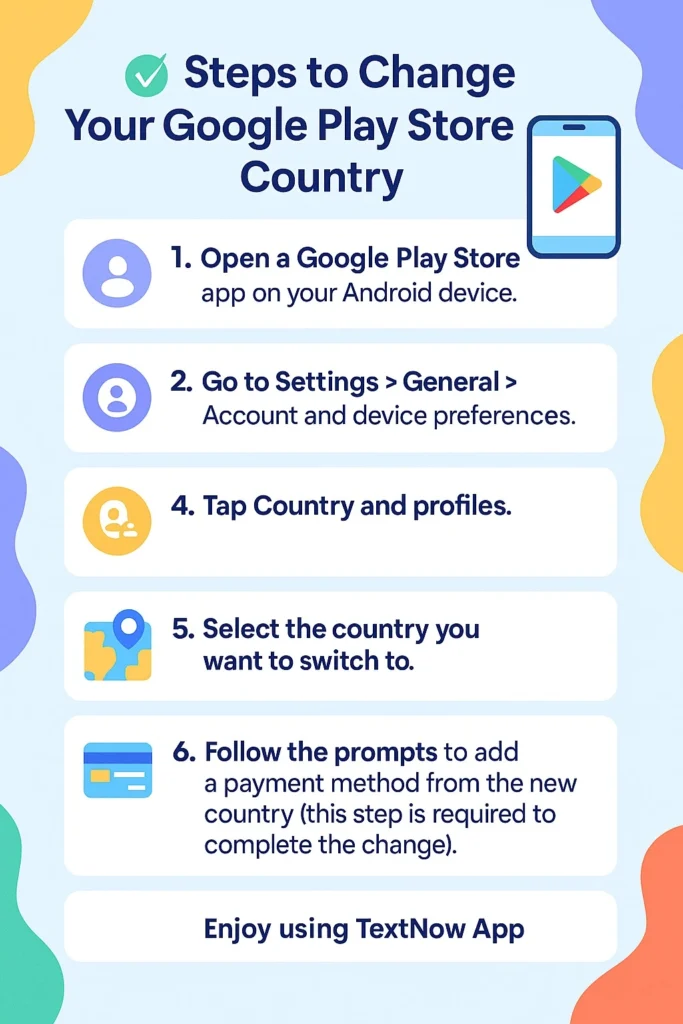
ii. For iOS:
If you are using an iPhone, then there is a slight difference in the method of how you can change your Region in the App Store.
Simply follow the steps mentioned in the picture.

3. Use Trusted APK Websites
If you wish not to use any VPN and need an alternative way to install TextNow, you simply can visit any website that offers the APK file just like our website. Download either the latest version or the older ones, the one that best suits your needs. Just make sure that before installing you have allowed installations from unknown sources. If the app still doesn’t work, try it with the VPN settings on.
4. Web Browser
Lastly, you can download and use the app through your browser. Simply visit the TextNow official website or visit our page, TextNow for PC and download the application. Start your VPN, switch your location to either USA or Canada and install the app. You are ready to send and receive unlimited texts and messages for free.
If all these still don’t work for you, don’t get disappointed. Check out for Alternatives similar to TextNow.
Conclusion
All in all, there are multiple ways in which you can use the app in India. The matter of the fact is, you just need to check which option suits you the most. Just hit and try and we are sure that one of the ways described above will definitely fulfil your need. Still if you are facing any problems, do not hesitate in contacting us. We will try our best to resolve your problem and help you download and install the app.